Issue:
1. During the machine's operation, the laser head moves but leaves no engraving marks
1.Check if the blue light is on, as it indicates that the laser is in working condition. If the blue light is off, the laser might not be activated.
2.Verify if the red cross is displaying and calibrated correctly. If the red cross is not functioning properly, it could be an issue with the Hall sensor, causing the laser to fail in accurate alignment.
If your machine is in state B, you need to fix the Hall problem.
Solution:
To resolve this issue, you can choose from the following two solutions:
- Reconnect the wiring as per the manual: Please follow the instructions in the manual to check and reconnect the lid detector's wiring.
- Install our software patch: We can provide a software patch that, once installed, should resolve the issue.
Operation 1: you need to follow the How to use and self-check GM1 AIM document on page 36 to self-check, re-plug the Hall connector.After you have re-plugged Hall's switch, test the machine to see if the light comes out properly. If the light does not come out yet, perform operation 2.
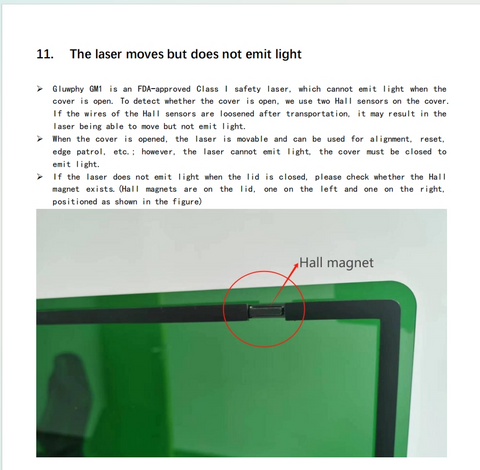

Operation 2: follow the video steps to burn GRBL_V1.10_D_0425 software to try.
1.Step1:Download the GRBL_V1.10_D_0425 software:Click here to download
2.Step2:Follow the video steps:
3:And then see if the laser head is normal light, if not please contact our after-sales service:







